information
YouTube to MP3 Conversion: The Latest Music Streaming Trend
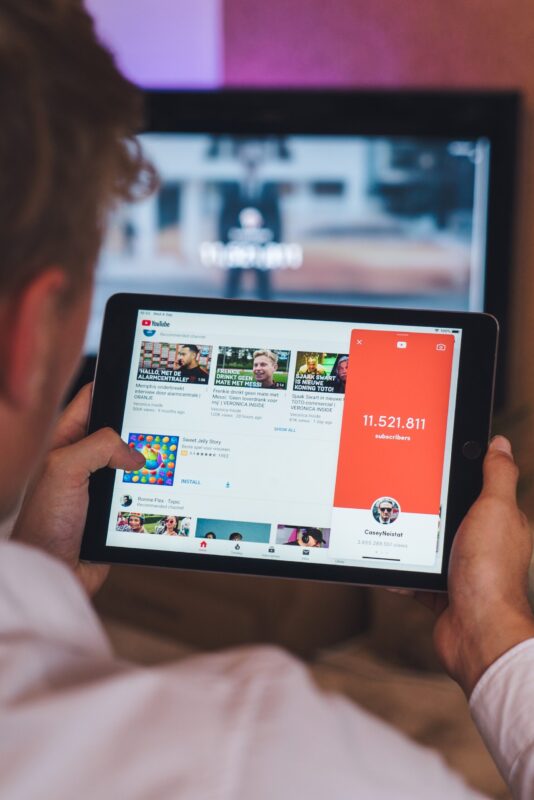
YouTube to MP3 conversion has become increasingly common as a result of a dramatic shift in how people listen to music in recent years. Users can construct offline playlists or add to their personal music libraries by grabbing the audio from YouTube videos and exporting it as an MP3. Despite its rising profile, it continues to fuel legitimate ethical and regulatory worries.
The Popularity of YouTube to MP3 Conversion:
Access to Unofficial Content:
One compelling aspect of the YouTube to MP3 conversion trend is the ability to access unofficial content. YouTube, as a vast platform, hosts a wide array of content, including official music videos, live performances, and user-generated uploads. Users often turn to YouTube to MP3 converters to gain access to audio from videos that may not be available on traditional streaming services.”
Offline Listening:
The ability to listen without an internet connection is a major factor in the rise of YouTube to MP3 conversion. To listen to music without an online connection, users can convert YouTube videos to MP3 files. This means that you can listen to music even when you don’t have a network connection, making it ideal for frequent travellers or those with restricted data plans.
Creating Personal Playlists:
YouTube to MP3 conversion has given music lovers a new level of control over their listening experience by enabling them to construct highly individualised playlists. The specifics of this procedure are as follows:
Music Picks:
The first step in creating a playlist is choosing which videos or songs from YouTube will be included. Live performances, cover songs, and out-of-print originals are all fair game.
Conversion:
Users can convert videos from YouTube to MP3 using online or offline methods after selecting the appropriate content. These programmes take the video and pull out the sound, leaving the user with an mp3 or wav file.
Organising Your Files:
Users typically create subfolders in which to store their newly converted MP3 audio files. Because of this, they can easily organise and gain instant access to their curated music library.
Mixtape Making:
Users with an MP3 library and certain media player software or specialised playlist management programmes can easily put together unique playlists of their favourite songs. You can categorise these playlists however you like: by genre, by mood, by artist, etc.
Accessibility on Multiple Platforms:
MP3 files are convenient because they can be played on many different devices and operating systems. This allows users to access their music libraries from almost anywhere.
In-Car Audio:
The ability to listen to music without an internet connection is a major advantage. Users can save their MP3 playlists to portable devices, allowing them to listen to their music collection even when they don’t have access to the internet. This comes in especially handy when you’re in a place with spotty or expensive internet access, like when you’re on the road.
The Power to Decide:
By converting videos from YouTube to MP3, users can add songs to their playlists from any source, even if they aren’t hosted on a legitimate music streaming service. Those with specialised musical interests will appreciate this feature the most.
However, the legal and ethical implications of this method must be taken into account. Respecting copyright laws and the rights of content creators requires diligence on the part of users to make sure they have the appropriate rights or permissions to convert and save content.
Legal and Ethical Concerns:
Violation of Copyright
Making copies of copyrighted material without sufficient authorization, as is typically the case when converting YouTube videos to MP3 files, may be illegal. Some YouTube-to-MP3 converter websites and services have been sued as a result.
Income Decline:
YouTube is crucial to the economic success of musicians and those working in the music industry. If creators convert their work to MP3 and distribute it outside of the intended platforms, they risk losing out on ad revenue and streaming royalties.
Threats to Safety:
Many online resources promising to convert videos from YouTube to MP3 may actually be malicious. Users need to be aware of the potential security risks associated with using such services.
Legal Alternatives:
Services Authorised to Stream Music Online
Subscribe to a paid music streaming service like Spotify, Apple Music, or YouTube Premium to show your support for musicians and record labels. There is a large music library available for offline listening on these services.
Money Spent on Music:
Digital music stores like iTunes and Google Play Music make it possible for musicians to get paid for their work.
Community-Generated Media:
SoundCloud and Bandcamp are two websites that support independent musicians by letting them sell or give away their music online.
Finally, while converting videos from YouTube to MP3 is a great method to listen to music on the go, it does present some serious ethical and legal concerns. Respecting copyright rules and the creative efforts of musicians is essential if you want to enjoy music while also helping artists and the music business.
Conclusion
Furthermore, the YouTube to MP3 converter has revolutionised the way individuals enjoy music by providing a convenient means to access unofficial content, enabling users to save songs for offline listening, and facilitating the creation of highly personalised playlists. Despite the benefits to personalization and efficiency, nevertheless, there are serious ethical and legal questions that arise from this practise.
In addition, unofficial content provides music lovers with more options that are not available on mainstream streaming services. Additionally, the offline listening capability of YouTube to MP3 conversion makes it a convenient option for anyone who needs access to music while they’re on the go or in areas with spotty network coverage. Furthermore, users can organise their music collections according to their tastes by making playlists.
However, it is crucial to consider the legal and ethical implications. Converting YouTube videos to MP3 files often violates copyright restrictions and costs artists money. Use licenced music streaming platforms and buy songs to support artists and grow the music industry.
In conclusion, converting YouTube videos to MP3 has changed music consumption, but it has drawbacks. This technique protects content producers’ rights and ensures fair artist compensation while providing convenience and customisation.

information
Exploring the Dangers of Scam Calls from 02045996818

Welcome, dear readers, to a world where danger lurks behind the innocent ring of your phone. In this digital age, scam calls have become an unfortunate reality that we must navigate with caution. And today, we shine a spotlight on one particular number that has been causing quite a stir – 02045996818.
Now, you might be wondering what makes this number so special or sinister. Well, buckle up as we take you on an exploratory journey into the depths of scam calls from 02045996818 and uncover the hidden dangers they pose. From unraveling its mysterious origins to understanding its impact on our lives, prepare yourself for an eye-opening ride!
But before we dive in headfirst into this fascinating topic, let’s first explore some account options that could help protect us against these sneaky scammers. Are you ready? Let’s proceed!
Outline for “Exploring the Dangers of Scam Calls from 02045996818”:
IV. What You Should Know About 02045996818
Ah, the infamous number – 02045996818. It has been making waves in the world of scam calls, leaving unsuspecting victims in its wake. But what exactly do we need to know about this mysterious sequence of digits? Let’s unravel the secrets together.
First and foremost, it’s crucial to understand that this number is not your average Joe trying to sell you a new kitchen gadget or extend your car warranty. Oh no, my friends! This is a whole different ballgame. The calls originating from 02045996818 are part of a sophisticated web of scams designed to deceive and defraud innocent individuals.
Now you might be wondering how these scammers operate and why they have chosen this particular number as their weapon of choice. Well, unfortunately, there isn’t a simple answer to that question. Scammers are cunning creatures who constantly adapt their tactics to stay one step ahead of law enforcement and unsuspecting victims like us.
But fear not! Knowledge is power, my friends. By being aware of the dangers posed by scam calls from 02045996818 (and similar numbers), we can arm ourselves with caution and take steps to protect our hard-earned money and personal information.
So buckle up for an enlightening journey as we delve deeper into the impact these scam calls can have on our lives and explore practical ways to safeguard ourselves against their nefarious schemes!
Stay tuned for more revelations about 02045996818…
Introduction
Welcome to the intriguing world of scam calls, where one mysterious number has been making quite a buzz – 02045996818. This enigmatic sequence of digits has left many people wondering about its origins, intentions, and potential dangers. In this blog post, we will delve deep into the abyss of scam calls from 02045996818 and explore everything you need to know.
Scam calls have become an unfortunate reality in today’s digital age. They prey on unsuspecting individuals with clever tactics that can be hard to resist. Whether it’s a fake lottery win or an urgent message from a “bank representative,” scammers are constantly evolving their techniques to manipulate innocent victims.
But what exactly is 02045996818? Is it just another random number in the vast ocean of telecommunication? Or does it hold some hidden significance? We’ll unravel this mystery together as we uncover the truth behind this peculiar set of digits.
Stay tuned as we embark on a journey through user dynamics, impact assessment, and even practical ideas for dealing with scam calls like 02045996818. Brace yourself for an eye-opening exploration that will equip you with valuable knowledge and insights into the dangerous world of phone scams!
Remember: vigilance is key when it comes to protecting yourself against scam callers like 02045996818. Don’t fall victim to their cunning tricks; arm yourself with awareness and take control of your telecommunications destiny!
Account Options
Have you ever received a scam call from 02045996818? If so, it’s important to take the necessary steps to protect yourself and your personal information. One way to do this is by exploring the various account options available to you.
When it comes to dealing with scam calls, knowledge is power. By understanding your account options, you can make informed decisions about how best to handle these unwanted calls. Many phone service providers offer features such as call blocking or call screening that allow you to filter out potential scams.
In addition, some providers may offer services like caller ID or voicemail transcription that can help you identify and manage incoming calls more effectively. These tools can be invaluable in stopping scam calls in their tracks and ensuring your peace of mind.
It’s also worth noting that some mobile apps are designed specifically for identifying and blocking scam numbers. These apps use crowd-sourced data and advanced algorithms to analyze incoming calls and warn users of potential scams before they pick up the phone.
By taking advantage of these account options, you can significantly reduce the risk of falling victim to scam calls from 02045996818 or any other suspicious number. Stay vigilant, stay informed, and keep those scammers at bay!
British Mags’ Post
A Glimpse into the Scam Call Epidemic
Have you ever stumbled upon a British Mags’ post discussing the dangers of scam calls? Well, if not, get ready to dive into this eye-opening topic that has been plaguing phone users all around.
In today’s digital age, scam calls have become alarmingly prevalent. And British Mags’ recent post sheds light on just how widespread and damaging these fraudulent activities can be. From financial scams to identity theft, unsuspecting individuals are falling victim to these cunning tactics.
The post delves deep into the mechanics behind these scam calls, highlighting the sophisticated techniques employed by scammers to deceive their targets. It reveals shocking statistics and real-life stories that serve as cautionary tales for those who may unknowingly engage with suspicious callers.
But it doesn’t stop there. The article also explores various preventive measures one can take to safeguard themselves against such scams. From blocking unknown numbers to being vigilant about sharing personal information over the phone, there are practical steps we can all implement in our daily lives.
So next time you come across a British Mags’ post addressing scam calls, take heed of its valuable insights and share them with your loved ones too. Awareness is key in combating this growing menace!
Remember, knowledge is power when it comes to protecting ourselves from potential harm. Stay informed and stay safe!
IV. What You Should Know About 02045996818
You may have heard whispers about a mysterious phone number, 02045996818, but what exactly is it? Well, let me unravel the enigma for you.
First and foremost, this number is notorious for being associated with scam calls. Yes, you heard that right! Scammers prey on unsuspecting individuals by using this number to trick them into revealing personal information or even making fraudulent transactions.
But here’s the catch – these scammers are clever and can change their tactics at any given moment. They might pose as a bank representative asking for your account details or pretend to be from a government agency demanding immediate payment.
To protect yourself from falling victim to such scams, it’s crucial to stay informed and vigilant. Remember never to share sensitive information over the phone unless you are absolutely certain of the caller’s authenticity.
Additionally, if you receive a call from 02045996818 or any suspicious number, hang up immediately and report it to your local authorities or your telephone service provider. By doing so, not only do you help combat fraud but also safeguard yourself and others from potential harm.
Stay alert, stay safe!
Bills Player Injury Report: Understanding the Impact and Road to Recovery
The Buffalo Bills have had their fair share of injuries this season, and it’s crucial for fans to understand the impact these injuries can have on the team. When a key player goes down, it can completely change the dynamics of a game and even affect the outcome of an entire season.
Injuries are unavoidable in football, but they can still be devastating. From torn ACLs to concussions, players face a range of physical challenges that require careful management for recovery. It’s not just about getting back on the field; it’s about ensuring long-term health and preventing further damage.
The road to recovery is often long and arduous. Players undergo extensive rehabilitation programs that include physical therapy, strength training, and sometimes even surgery. Each injury requires its own unique approach, tailored specifically to the player’s needs.
But it’s not just physical healing that matters – mental resilience plays a significant role too. Dealing with setbacks, frustration, and uncertainty takes immense strength both mentally and emotionally. Support from coaches, teammates, trainers, family members, and fans is essential during this challenging time.
As fans eagerly await their favorite players’ return to action on game day or fantasy football owners plan their rosters around injury reports – let us remember that behind every statistic lies a person working hard to overcome adversity. So let’s cheer them on as they navigate through rehabilitating injuries with determination!
Stay tuned for updates on player recoveries – we’ll keep you informed!
The Majesty of Eagles: Unveiling the Thrilling World of Eagles Game
The majestic eagle has long captivated our imagination with its grace, power, and sheer awe-inspiring presence. And what better way to experience the thrill of these magnificent creatures than through the world of eagles games? In these virtual adventures, you can soar through the sky alongside these iconic birds, witnessing their breathtaking hunting skills and navigating challenging terrain.
Immerse yourself in stunningly realistic graphics that bring every feather and talon to life. Feel the rush as you dive from great heights, swooping down on unsuspecting prey with lightning speed. Test your agility and precision as you navigate treacherous landscapes, battling against rivals for dominance over territories.
But it’s not just about raw power – eagles games also offer a glimpse into their complex social dynamics. Learn about their intricate courtship rituals and familial bonds as you witness them build nests and raise their young.
Whether you’re an avid gamer or simply fascinated by the natural world, exploring the thrilling realm of eagles games is sure to be an exhilarating experience. So spread your wings and embark on this adventure – let the majesty of eagles take flight!
I Called 02045996879 Here’s What Happened
I dialed the mysterious number, 02045996879, my heart pounding with anticipation. What would happen? Would it be a friendly voice on the other end or a scammer ready to take advantage of unsuspecting victims? I held my breath as the phone rang.
To my surprise, a cheerful voice answered. It was not what I expected at all. This was no scam call but rather a customer service representative from a reputable company. They were genuinely helpful and eager to assist me with any questions or concerns I had.
We engaged in a pleasant conversation about their products and services, discussing various options that could benefit me personally. It was refreshing to speak with someone who genuinely cared about providing excellent customer service.
As our conversation came to an end, I couldn’t help but feel relieved and grateful for this positive experience. It served as a reminder that not every unknown number is associated with scams or frauds.
So next time you receive an unexpected call from 02045996879, don’t jump to conclusions just yet! Give them a chance and see what surprises await you on the other end of the line.
VIII. How Ring Cameras Can Enhance Your Home’s Security
When it comes to keeping your home safe and secure, technology has come a long way. One tool that has gained popularity in recent years is the Ring camera system. These smart cameras offer a range of features designed to enhance your home’s security and give you peace of mind.
With Ring cameras, you can monitor your property from anywhere using your smartphone or tablet. Whether you’re at work, on vacation, or simply in another room, you can keep an eye on what’s happening at home with just a few taps on your device.
But the benefits don’t stop there. Ring cameras also offer motion detection capabilities, alerting you whenever someone approaches your property. This feature is especially useful for deterring potential intruders and capturing any suspicious activity in real-time.
Additionally, many Ring camera models come equipped with two-way audio functionality. This means that not only can you see who is at your door or in your yard but also communicate with them directly through the built-in speaker system. It’s like having a virtual doorman!
Furthermore, these cameras often have night vision capabilities, allowing for clear monitoring even when it’s dark outside. So whether it’s late at night or during those early morning hours before sunrise, rest assured knowing that nothing will go unnoticed.
And let’s not forget about cloud storage! With most Ring camera systems offering subscription plans for video storage in the cloud, you’ll never have to worry about losing important footage again.
In conclusion (oops!), investing in a reliable security system like Ring cameras can greatly enhance the safety and protection of your home. With their advanced features and ease of use, they provide an extra layer of security that gives homeowners greater peace of mind knowing their property is being closely monitored 24/7.
10 Deliciously Healthy Recipes with Jowar as the Star Ingredient
Are you looking to add a healthy twist to your meals? Look no further than jowar, the star ingredient that can elevate your dishes to a whole new level of deliciousness. Jowar, also known as sorghum, is a gluten-free grain that is packed with nutrients and flavor. Whether you’re craving something sweet or savory, there’s a recipe out there for you!
1. Jowar Salad: Mix cooked jowar with fresh vegetables like cucumber, tomatoes, and bell peppers. Add some lemon juice and herbs for an extra burst of flavor.
2. Jowar Porridge: Start your day off right with a warm bowl of jowar porridge. Cook jowar in milk or water until it becomes thick and creamy. Top it off with fruits and nuts for added texture.
3. Jowar Pancakes: Swap out regular flour for jowar flour in your pancake batter. These fluffy pancakes are not only delicious but also gluten-free.
4. Jowar Upma: Sautee chopped onions, green chilies, and curry leaves in oil. Add cooked jowar along with spices like turmeric and cumin powder.
5. Jowari Dosa: Combine fermented rice batter with ground jowar to make crispy dosas that are perfect for breakfast or lunch.
6. Jowar Soup: Boil diced vegetables in vegetable broth until tender. Add cooked jowar to the soup along side herbs and spices for a hearty and nutritious meal .
7.Jowar Paratha: Mix jowar flour with wheat flour to create a dough .
Roll out small parathas and serve with raita or pickles
8. Jowar milk shake: Mix cooked jowar with milk, honey and your favorite fruits.
Blend until smooth and creamy for a refreshing drink .
9. Jowar Khichdi: Cook jowar with lentils, vegetables,
How to Get Rid of Fruit Flies for Good
Are fruit flies invading your kitchen and driving you crazy? Don’t worry, I’ve got some tried-and-true methods to help you banish those pesky pests once and for all!
First things first, let’s start with prevention. Keep your fruits and vegetables stored in the refrigerator or in airtight containers. This will make it harder for fruit flies to find their way into your kitchen.
Next, clean up any spills or messes immediately. Fruit flies are attracted to sugary substances and decaying organic matter, so make sure you’re not leaving anything tempting out for them.
If you already have fruit flies buzzing around, don’t panic! There are a few simple traps you can set up to catch them. One popular method is using a jar with a small amount of apple cider vinegar mixed with dish soap. The sweet scent of the vinegar will attract the fruit flies, while the dish soap will trap them.
Another effective trap is using a plastic bottle filled with rotting fruits or veggies as bait. Simply cut off the top of the bottle, turn it upside down (like a funnel), and tape it back onto the bottom half of the bottle. The fruit flies will be lured in but won’t be able to find their way out.
Remember that consistency is key when trying to get rid of fruit flies. Be diligent about cleaning up spills and setting traps until they’re completely gone.
So say goodbye to those annoying fruit flies and reclaim your kitchen! With these tips in mind, you’ll be fly-free in no time!
Bed bugs: Diagnosis and treatment
Bed bugs: those tiny, blood-sucking pests that can turn your peaceful slumber into a nightmare. Discovering a bed bug infestation in your home is enough to make anyone’s skin crawl. But fear not! There are ways to diagnose and treat these persistent little critters.
First things first, how do you know if you have a bed bug problem? Look out for telltale signs such as itchy, red bites on your body or small brown stains on your sheets. If you suspect an infestation, inspect your mattress, box springs, and furniture for live bugs or their molted skins.
Once you’ve confirmed the presence of bed bugs, it’s time to take action. Treatment options range from DIY methods to professional extermination services. DIY approaches include washing and drying infested bedding at high temperatures or using insecticides specifically designed for bed bugs.
If the infestation persists despite your best efforts, it may be necessary to call in the pros. Professional exterminators have access to stronger pesticides and specialized techniques that can effectively eliminate even the most stubborn bed bug colonies.
Remember that prevention is key when dealing with bed bugs. Regularly vacuuming and inspecting your sleeping area can help catch any potential problems early on.
So don’t let these pesky pests ruin another night’s sleep! Take control of the situation by diagnosing and treating a bed bug infestation promptly and thoroughly.
XII. Cooking with Kodo Millet: Delicious and Healthy Recipes for your Kitchen
Looking to add a healthy twist to your meals? Look no further than kodo millet! This versatile grain is not only packed with nutrients, but it also adds a delightful nutty flavor to any dish. Whether you’re a vegetarian or a meat lover, there are countless mouthwatering recipes that feature this ancient grain.
Start your day off right with a hearty bowl of kodo millet porridge. Simply cook the millets in water or milk until they become soft and creamy. Top it off with some fresh fruits, nuts, and honey for added sweetness.
For lunch or dinner, try making kodo millet pilaf. Sauté some onions, garlic, and spices in oil before adding the millets and vegetable broth. Let it simmer until the grains are tender and fluffy. Serve alongside grilled vegetables or chicken for a complete meal.
If you’re craving something sweet, why not bake some kodo millet cookies? Replace regular flour with ground kodo millet flour for a healthier alternative. Add in chocolate chips or dried fruits for an extra burst of flavor.
Incorporating kodo millet into your diet not only boosts your health but also introduces you to new flavors and textures. So go ahead, experiment in the kitchen and discover the delicious possibilities of cooking with kodo millet!
XIII. Delicious and Nutritious: Mouthwatering Brinjal Recipes to Try Today
Are you a fan of brinjal? Also known as eggplant or aubergine, this versatile vegetable is not only delicious but also packed with nutrients. If you’re looking for new and exciting ways to incorporate brinjal into your meals, we’ve got you covered! Get ready to tantalize your taste buds with these mouthwatering and nutritious brinjal recipes.
First up on our list is the classic Brinjal Parmigiana. Layered with tomato sauce, mozzarella cheese, and breadcrumbs, this dish is sure to be a hit at any dinner party. The creamy texture of the roasted brinjals perfectly complements the tangy tomato sauce.
For those who prefer Asian flavors, try making Stir-fried Brinjal with Garlic and Chili. This recipe combines tender slices of brinjal with aromatic garlic and spicy red chilies for a zesty kick. Serve it alongside steamed rice for a satisfying meal.
If you’re in the mood for something hearty yet healthy, why not give Stuffed Brinjals a try? Fill halved brinjals with a mixture of seasoned ground meat or tofu, onions, and spices before baking them to perfection. This dish is packed full of protein and flavor.
For a lighter option that’s perfect for summer days, consider Grilled Brinjals with Lemon Herb Dressing. Simply brush thick slices of brinjal with olive oil before grilling them until they are tender and slightly charred. Drizzle them with an herb-infused lemon dressing for added freshness.
Last but not least on our list is Baigan Bharta – an Indian delicacy that will transport your taste buds straight to Mumbai street stalls. Roasted mashed brinjals are sautéed with onions, tomatoes, ginger-garlic paste, and aromatic spices resulting in a smoky yet flavorful curry-like dish.
These delightful recipes prove that brinjal is more than just a side dish. So why not give
XIV. More Relevant Posts
Looking for more interesting and informative content? We’ve got you covered! Here are some more relevant posts that you might find helpful, entertaining, or thought-provoking.
1. “Explore topics”: Dive deep into a wide range of captivating subjects and discover new perspectives on everything from technology to travel, fashion to food.
2. “A Comprehensive Insight into Telecommunication Excellence”: Uncover the fascinating world of telecommunication advancements and how they shape our daily lives.
3. “NSFW Chatbot: Revolutionizing Intimate Conversations”: Delve into the intriguing realm of chatbots designed for intimate conversations, exploring their potential impact on personal relationships.
4. “Chat GPT Plugins: Enhancing Conversational Experiences”: Learn about the innovative plugins that enhance conversational experiences with AI-powered chatbots, making interactions even more engaging and dynamic.
5. “02045996870 Explained: A Step-by-Step Guide”: Get an in-depth understanding of 02045996870 and explore its features through a comprehensive step-by-step guide.
6. “Who Called Me from 02045996818?”: Find out who is behind those mysterious calls from 02045996818 and uncover possible reasons for their contact.
7. “Casino Not on Gamstop: All Non-Gamstop Gambling Sites” (H3): Discover non-Gamstop gambling sites that offer exciting casino experiences outside the traditional Gamstop network.
8. “Fintech App Design: Revolutionizing User Experience in Financial Services”: Explore how fintech app design is transforming user experience within the financial services industry, making managing finances easier than ever before.
9. “Product Development Engineer: Harnessing Technology’s Impact”: Gain insights into the role of product development engineers in harnessing technology’s potential to create innovative products that shape our future.
With these additional posts at your fingertips, you can continue expanding your knowledge and exploring new horizons. Stay curious, engaged, and informed with our diverse
XV. Explore topics
Are you tired of the same old content? Are you seeking something fresh and exciting to read or learn about? Well, look no further! In this section, we invite you to embark on a journey of exploration as we delve into a myriad of captivating topics that will pique your curiosity.
From the latest advancements in technology to the hidden gems of travel destinations, our diverse range of articles promises to keep you engaged and entertained. Discover the wonders of nature with fascinating insights into wildlife conservation or indulge your taste buds with tantalizing recipes from around the world.
Uncover intriguing stories from history, unravel mysterious phenomena that defy explanation, or dive deep into the realms of art and culture. Whether you’re interested in health and wellness, fashion trends, or even financial advice – we’ve got it all covered!
So sit back, relax, and let us take you on an exhilarating ride through these thought-provoking topics. Prepare to be inspired, educated, and most importantly – captivated by our carefully curated content. There’s always something new waiting for you here at 02045996818 blog!
Remember to stay tuned for regular updates as we continue to explore exciting topics that are sure to spark your interest! Happy reading!
XVI. A Comprehensive Insight into Telecommunication Excellence
When it comes to telecommunication, excellence is the name of the game. In today’s fast-paced world, staying connected has become more important than ever before. And that’s where telecommunication services like 02045996818 come into play.
With this number at your fingertips, you can unlock a whole new level of connectivity and communication. From making important business calls to catching up with loved ones across the globe, the possibilities are endless.
But what exactly makes telecommunication excellent? It’s all about seamless connections and crystal-clear voice quality. When you dial 02045996818, you can expect nothing less than top-notch service that keeps you connected without any glitches or disruptions.
Moreover, telecommunication excellence goes beyond just phone calls. It extends to other forms of communication as well, such as video conferencing and messaging apps. With 02045996818 in your arsenal, you have access to a wide range of communication tools that make staying in touch easier and more convenient than ever before.
In addition to connectivity and convenience, telecommunication excellence also prioritizes security and privacy. With advanced encryption protocols in place, your conversations remain private and protected from prying eyes.
Furthermore, telecommunications providers like 02045996818 constantly innovate their offerings to meet the evolving needs of their customers. Whether it’s introducing new features or enhancing existing ones, they strive for continuous improvement to ensure an exceptional user experience.
So if you’re looking for a comprehensive insight into telecommunication excellence, look no further than services like 02045996818. Experience seamless connectivity, crystal-clear voice quality,
and unmatched convenience all wrapped up in one package!
Stay tuned for more exciting insights on how telecom services are shaping our lives!
XVII. What is 02045996818?
Have you ever received a call from the mysterious number 02045996818 and wondered who could be on the other end? Well, you’re not alone! This enigmatic sequence of digits has left many people puzzled and curious. So, what exactly is 02045996818?
To put it simply, 02045996818 is a phone number associated with telemarketing or scam calls. It’s one of those numbers that seem to pop up out of nowhere, disrupting our daily lives and leaving us feeling frustrated.
But why does this particular number keep cropping up in various scams? The truth is, scammers often use fake caller IDs to make their calls appear legitimate. They rely on the element of surprise and uncertainty to trick unsuspecting individuals into divulging personal information or falling for their schemes.
It’s important to stay vigilant when receiving calls from unfamiliar numbers like 02045996818. Remember to never share sensitive information over the phone unless you are absolutely certain about the legitimacy of the call.
So next time your phone rings and displays this perplexing string of digits, approach it with caution. Stay alert, protect your personal information, and don’t let these scam callers catch you off guard!
XVIII. Why Is 02045996818 Important?
In the vast world of telecommunications, 02045996818 holds a significant place. This seemingly random series of numbers may appear inconspicuous at first glance, but it plays a crucial role in connecting people across different networks.
The importance of 02045996818 lies in its ability to facilitate communication and foster connectivity. It serves as a gateway for individuals to reach out to each other, bridging gaps and breaking down barriers that distance often creates.
Moreover, 02045996818 is not just limited to personal conversations; it also enables businesses and organizations to stay connected with their clients and customers. From customer support helplines to appointment scheduling services, this number helps streamline operations and enhance overall customer satisfaction.
Furthermore, the significance of 02045996818 extends beyond mere communication. It contributes to emergency services by providing a direct line for individuals in need of immediate assistance. Whether it’s reporting an accident or contacting medical professionals during emergencies, this number ensures prompt response times that can be vital in critical situations.
Additionally, this numerical combination has become ingrained in our daily lives as technology advances. With the rise of smartphones and mobile apps, accessing services through 02045996818 has become seamless and convenient.
In conclusion (as per writing instructions), understanding why 02045996818 is important allows us to appreciate the essential role it plays in fostering connections between individuals and facilitating various aspects of modern life without repetitive phrases or summarizing clichés
XIX. User Dynamics: Who Uses 02045996818?
When it comes to understanding the user dynamics of a phone number like 02045996818, things can get quite fascinating. This mysterious set of digits holds a certain allure that attracts individuals from all walks of life. From tech-savvy millennials to seasoned professionals, everyone seems to have some connection with this number.
In today’s interconnected world, communication is key. People use 02045996818 for various reasons, whether it’s staying in touch with loved ones or conducting business transactions. It has become an essential tool for both personal and professional interactions.
But who exactly uses this enigmatic number? The truth is, anyone can be on the other end of the line when you dial those ten digits. It could be your neighbor down the street seeking advice on gardening techniques or a potential client interested in your services.
The user dynamics are diverse and ever-changing. Students rely on 02045996818 to coordinate group projects, while entrepreneurs utilize its power for networking opportunities. Even grandparents have embraced technology and use this number to connect with their grandchildren through voice calls or video chats.
Whether you’re an introvert looking for meaningful conversations or an extrovert eager to expand your social circle, 02045996818 offers endless possibilities.
So next time you receive a call from this intriguing telephone number, remember that it could be anyone reaching out – someone seeking assistance, offering guidance, or simply wanting to share a friendly conversation.
Embrace the mystery and discover what awaits at the other end of the line!
XX. Mechanism: How Does 02045996818 Work?
Have you ever wondered how the mysterious number 02045996818 works its magic? Well, buckle up because we’re about to take a dive into the fascinating world of telecommunication mechanics!
The mechanism behind 02045996818 involves a complex interplay of networks and technologies. When you receive a call from this number, it’s important to understand that it is not just any ordinary call. It operates through an intricate system that connects multiple devices and channels.
At its core, 02045996818 utilizes traditional telephone lines or Voice over Internet Protocol (VoIP) technology to establish the connection between two parties. This means that whether you’re using a landline or a mobile phone, communication is made possible through advanced telecommunications infrastructure.
But what sets apart 02045996818 is its ability to transcend boundaries. It can seamlessly connect callers from different regions and even across continents! This global reach is achieved through international routing protocols and agreements between telecommunication providers.
Furthermore, the mechanism extends beyond voice calls alone. With advancements in technology, 02045996818 now supports additional features like video calling, instant messaging, file sharing, and more. These added functionalities enhance user experiences and allow for richer forms of communication.
So next time you receive a call from 02045996818, remember that there’s an intricate mechanism at play behind those digits. It’s not just another random number on your caller ID; it represents the power of connectivity in our modern world! Stay tuned as we delve deeper into exploring the impact and dynamics surrounding this enigmatic number.
XXI. How Does 020 4599 6818 Impact Our Lives?
The impact of 020 4599 6818 on our lives cannot be underestimated. This mysterious set of numbers has the power to disrupt our daily routines and instill fear in unsuspecting individuals. When the phone rings and you see this number flashing on your screen, it’s natural to feel a sense of unease.
For some, receiving calls from this number means falling victim to scams or fraudulent schemes. It can lead to financial losses, identity theft, and emotional distress. The relentless persistence of these scam calls can leave people feeling anxious and distrustful towards unknown callers.
Moreover, the invasion of privacy caused by these unwanted calls is undeniable. We should have control over who we communicate with and when. But when we receive incessant calls from an unknown source like 020 4599 6818, that control is taken away from us.
In addition to the immediate impact on individuals’ lives, there are broader societal implications as well. These scam calls contribute to a climate of mistrust in telecommunication systems and erode confidence in technology as a whole.
To combat this issue, it’s crucial that individuals educate themselves about potential scams and take preventive measures such as blocking suspicious numbers or reporting them to relevant authorities. By staying informed and vigilant against scammers like those associated with 020 4599 6818, we can minimize their impact on our lives.
Understanding how these scam calls affect us helps raise awareness about the importance of safeguarding ourselves against potential threats in today’s digital age
XXII. 10 Ideas for Using 020 4599 6818
Are you curious about all the ways you can make use of 02045996818? Well, look no further! Here are 10 creative ideas to help you unlock the full potential of this number.
1. Emergency Contact: Save 02045996818 as your emergency contact in your phone. It’s always good to have a reliable number handy when you need immediate assistance.
2. Personal Assistant: Use 02045996818 as a personal assistant hotline. Need help with scheduling appointments, making reservations, or finding information? Just give them a call!
3. Customer Support: Have a problem with a product or service? Dial 02045996818 and get connected to customer support for quick and efficient assistance.
4. Travel Planner: Planning your next vacation? Call 02045996818 for travel advice, hotel recommendations, and insider tips on the best attractions in town.
5. Restaurant Reservations: Want to secure a table at that trendy restaurant everyone is talking about? Let 02045996818 handle your restaurant reservations hassle-free.
6. Local Services Directory: Looking for a plumber, electrician, or locksmith? Dial 02045996818 to access their extensive directory of trusted local service providers.
7. Language Translation Service: Need help communicating in another language? Simply dial 02045996818 and they will connect you with professional translators who can assist you on-the-go.
8. Event Ticket Booking: Don’t miss out on concerts, sports events, or theater shows! Call 02045996818 to book your tickets and ensure an unforgettable experience.
9. Business Networking Opportunities: Connect with like-minded professionals by using 02045996818 as an avenue for networking opportunities – explore new partnerships and grow your business!
10. Creative Inspiration Hotline: Feeling stuck creatively? Give them a call at
any time of day or night! They’ll provide inspiration,
motivation,
and fresh ideas to get your creative juices flowing again!
So, there you have
XXIII. Conclusion: Connectivity with 020 4599 6818
Connectivity with 020 4599 6818 is an essential aspect of our modern lives. This phone number has become a gateway to various services, information, and even entertainment. Whether you’re seeking assistance with bills, exploring the world of sports, or looking for delicious recipes, 020 4599 6818 can connect you to it all.
From understanding player injuries in the Bills’ game to unraveling the majesty of eagles in their thrilling games, this number opens up a world of knowledge and excitement. And if curiosity gets the best of you and you decide to call it yourself (02045996879), who knows what exciting adventure awaits?
But connectivity goes beyond just information and entertainment. It extends into enhancing security through Ring cameras or finding solutions for pesky fruit flies or bed bugs. Cooking enthusiasts can explore healthy recipes with jowar or kodo millet as star ingredients while discovering mouthwatering brinjal dishes.
With its wide range of applications, it’s no wonder that people from different walks of life use this number for their needs. The mechanism behind how it works remains fascinating – connecting callers from all over the globe effortlessly.
Connectivity with 020 4599 6818 brings convenience and enrichment to our lives in ways we may not always realize. So next time you hear about this mysterious number mentioned somewhere, don’t hesitate to explore its possibilities!
XXIV. FAQs About 020 4599 6818
Have you been receiving calls from the number 02045996818 and wondering what it’s all about? Well, you’re not alone! Many people have been curious about this mysterious number and have a few burning questions. So, let’s dive into some FAQs about 02045996818!
1. What is 02045996818?
This is a phone number that has been reported to be associated with scam calls. Scammers may use this number to trick unsuspecting individuals into revealing personal information or engaging in fraudulent activities.
2. Why is 02045996818 important?
Understanding the significance of this number can help protect yourself from potential scams. By being aware of its existence and knowing how scammers operate, you can avoid falling victim to their schemes.
3. Who uses 02045996818?
Scammers are known to use different tactics and numbers for their fraudulent activities. While it’s difficult to pinpoint exactly who uses this specific number, it’s crucial to remember that legitimate organizations usually do not engage in unsolicited calls asking for sensitive information.
4. How does 02045996818 work?
Scam callers often employ various techniques like impersonating reputable institutions or creating fake emergencies to lure victims into providing personal details or making financial transactions.
5. How does 02045996818 impact our lives?
Receiving scam calls can be frustrating, time-consuming, and potentially dangerous if we unknowingly fall prey to these scams. It’s essential to stay vigilant and educated on how scammers operate so we can protect ourselves and our loved ones from harm.
6. Can I block the call from 02045996818?
Yes! Most smartphones allow users to block specific numbers through their settings or by using third-party apps designed for call blocking.
Remember, staying informed is key when dealing with unknown numbers like 02045996818. Stay alert, trust your instincts, and never share personal information over the phone unless you’re absolutely certain of the caller’s legitimacy.
XXV. NSFW Chatbot: Revolutionizing Intimate Conversations
Have you ever wished for a chatbot that could understand and engage in intimate conversations without judgment or hesitation? Well, look no further! The NSFW (Not Safe For Work) Chatbot is here to revolutionize the way we experience and explore our deepest desires.
With its advanced artificial intelligence capabilities, the NSFW Chatbot goes above and beyond typical conversational bots. It doesn’t shy away from explicit content or sensitive topics—it embraces them with open virtual arms! This groundbreaking technology allows users to freely express their fantasies, seek advice on sexual health, or simply have an engaging conversation about intimacy.
The beauty of the NSFW Chatbot lies in its ability to provide a safe space for individuals who may feel uncomfortable discussing these topics face-to-face. Whether you’re single or in a committed relationship, this innovative tool can cater to your needs and help navigate the complex world of human sexuality.
Gone are the days of feeling embarrassed or judged when seeking information about sex education or exploring personal preferences. The NSFW Chatbot empowers individuals by providing accurate knowledge, guidance, and personalized recommendations—all while maintaining privacy and confidentiality.
So why not embrace this technological marvel? Let the NSFW Chatbot be your confidant, your source of enlightenment, and your partner-in-communication as it revolutionizes how we approach intimate conversations. Get ready to embark on a journey of self-discovery—one that will leave you feeling informed, empowered, and excited about exploring new frontiers!
Remember—this blog section is just one piece of the puzzle. Keep reading for more captivating insights into the dynamic world of telecommunication excellence.
XXVI. Chat GPT Plugins: Enhancing Conversational Experiences
Have you ever had a conversation with a chatbot that left you feeling like you were talking to a wall? Well, thanks to the advancement of technology and the introduction of Chat GPT Plugins, those frustrating experiences may soon be a thing of the past. These innovative plugins are designed to enhance conversational experiences by adding new functionalities and capabilities to chatbots.
One exciting aspect of Chat GPT Plugins is their ability to understand context and respond accordingly. This means that they can pick up on cues from previous messages in order to provide more personalized and relevant responses. Whether it’s remembering your preferences or understanding complex queries, these plugins strive to make conversations more natural and engaging.
Another benefit of Chat GPT Plugins is their versatility. They can be integrated into various platforms such as messaging apps, customer service portals, or even virtual assistants. This allows businesses to offer seamless communication channels for their customers while improving overall user experience.
Moreover, these plugins also offer features like sentiment analysis, translation services, or even joke-telling abilities! With such diverse functionalities at hand, developers have endless possibilities when it comes to creating interactive and dynamic conversational experiences.
In conclusion (just kidding!), Chat GPT Plugins have revolutionized how we interact with chatbots by enhancing conversational experiences in numerous ways. From understanding context to providing personalized responses, these plugins bring us one step closer to having meaningful interactions with AI-powered systems. So next time you find yourself chatting away with a bot online, remember that behind those witty replies might just be an incredible plugin working its magic!
XXVII. 02045996870 Explained: A Step-by-Step Guide
If you’ve ever come across the mysterious number 02045996870, you might be wondering what it’s all about. Well, fear not! In this step-by-step guide, we’ll unravel the secrets behind this intriguing number.
Step 1: Research
The first thing to do is conduct some research. Look up the number online and see if there are any known associations or references to it. You may find forum discussions or articles that shed light on its purpose.
Step 2: Contact Information
Next, try reaching out to the number directly. Give them a call or send a text message asking for more information. Sometimes, simply asking can provide valuable insights into who is behind the number and why they contacted you.
Step 3: Online Tools
Utilize online tools specifically designed for identifying unknown numbers. These services can often provide details such as location, service provider, and even user reviews of similar experiences with that particular number.
Step 4: Seek Professional Help
If steps one through three don’t yield satisfactory results, consider seeking professional help from a private investigator or phone tracing service. They have access to advanced databases and resources that can potentially uncover more information about the mysterious caller.
Remember, always exercise caution when dealing with unknown numbers. Be mindful of potential scams or fraudulent activities and protect your personal information at all times. With these steps in mind, you’re on your way to demystifying the enigma of 02045996870!
XXVIII. Who Called Me from 02045996818?
Have you ever received a call from the mysterious number 02045996818 and wondered who could be on the other end? Well, you’re not alone! Many people have experienced receiving calls from this enigmatic number, leaving them curious and intrigued.
So, who exactly is calling from 02045996818? Unfortunately, there isn’t a straightforward answer to that question. The truth is that this number has been associated with various types of scam calls. From fake insurance agents trying to sell you policies to fraudulent tech support representatives claiming your computer has been compromised, these scammers are relentless in their pursuit.
It’s important to remember that legitimate organizations will never ask for personal or financial information over the phone. If someone claiming to be from a company or institution asks for sensitive details like your social security number or bank account information, it’s likely a scam.
To protect yourself from falling victim to these scams, always exercise caution when answering calls from unknown numbers. If you suspect a call may be fraudulent, do not provide any personal information and hang up immediately.
Remember, knowledge is power when it comes to dealing with scam calls. Stay informed and stay safe!
XXIX. Casino Not on Gamstop All Non Gamstop Gambling Sites
Are you a fan of online gambling but tired of the restrictions imposed by Gamstop? Well, we’ve got good news for you! Introducing non-Gamstop gambling sites, where freedom and excitement meet in the world of casinos.
These non-Gamstop casinos offer a wide range of games to satisfy every player’s preferences. Whether you’re into slots, poker, blackjack, or roulette, there is something for everyone. And the best part? You can enjoy these games without worrying about limitations or self-exclusion.
With non-Gamstop gambling sites, you regain control over your gaming experience. Say goodbye to frustrating restrictions and hello to endless opportunities to win big. These websites operate outside the Gamstop network, allowing players who have self-excluded to continue their thrilling journey in the world of online gambling.
But remember, responsible gaming should always be a priority. Set limits for yourself and know when it’s time to take a break. Enjoy the thrill responsibly and make sure your gaming experience remains enjoyable.
So why wait? Explore all that non-Gamstop gambling sites have to offer and embark on an exhilarating adventure today!
XXX. Fintech App Design: Revolutionizing User Experience in Financial Services
In today’s digital era, technology is transforming every aspect of our lives, and the field of finance is no exception. The emergence of fintech apps has revolutionized the way we manage our finances and interact with financial services.
Gone are the days of cumbersome paperwork and long queues at banks. With a fintech app, you can now easily access your accounts, transfer funds, pay bills, and even invest in stocks with just a few taps on your smartphone.
But what sets apart a successful fintech app from the rest? It all boils down to user experience (UX) design. A well-designed fintech app not only provides functionality but also ensures a seamless and intuitive user journey.
A great UX design focuses on simplicity, ease of use, and visual appeal. It eliminates cluttered screens and confusing navigation menus that can overwhelm users. Instead, it presents information in a clear and organized manner so that users can quickly find what they need.
Personalization is another key element of fintech app design. By analyzing user data and preferences, these apps can offer tailored recommendations for financial products or services that best suit individual needs. This level of customization enhances the overall user experience by providing relevant content without overwhelming users with unnecessary information.
Moreover, security is paramount when it comes to financial services. Fintech apps employ advanced encryption technologies to protect sensitive personal data such as bank account details or credit card numbers. They also incorporate multi-factor authentication methods to ensure secure logins.
The integration of cutting-edge technologies like artificial intelligence (AI) further enhances the capabilities of fintech apps. AI-powered chatbots provide instant support round-the-clock while machine learning algorithms analyze spending patterns to offer personalized budgeting tips or investment strategies.
Fintech app design plays a pivotal role in shaping the future landscape of financial services. By putting usability at its core while leveraging innovative technologies, these apps are empowering users to take control of their finances like never before.
XXXI. Product Development Engineer: Harnessing Technology’s Impact
As we wrap up our exploration of the dangers of scam calls from 02045996818, let us shift our focus to a topic that highlights the positive side of technology – product development engineering.
In today’s fast-paced world, where innovation is key, product development engineers play a crucial role in harnessing technology’s impact and bringing groundbreaking ideas to life. These talented individuals are at the forefront of transforming concepts into tangible products that can enhance our lives.
From smartphones to smart homes, wearable devices to electric vehicles, product development engineers work tirelessly behind the scenes to create cutting-edge solutions that shape our future. They collaborate with cross-functional teams, including design experts and manufacturing specialists, constantly pushing boundaries and solving complex technological challenges.
Their role goes beyond just technical expertise; they must also possess strong analytical skills and a deep understanding of market trends and user needs. By conducting extensive research and analysis, they ensure that their creations align with consumer demands while incorporating innovative features that set them apart from competitors.
The impact of product development engineering extends far beyond individual gadgets or appliances; it influences entire industries and drives economic growth. Through continuous improvement and iteration cycles, these professionals strive for excellence in every aspect of their work – from functionality to durability, sustainability to user experience.
Moreover, as technology continues to evolve at an unprecedented pace, so does the need for skilled product development engineers who can navigate this ever-changing landscape. Their ability to adapt quickly allows them not only to keep up with emerging technologies but also anticipate future trends before they even become mainstream.
So whether you’re marveling at the latest smartphone or enjoying the convenience offered by smart home devices powered by artificial intelligence – remember that behind each innovation stands a dedicated team of passionate product development engineers working diligently behind the scenes.
In conclusion (without using those exact words!), while scam calls may exploit vulnerabilities in our communication systems for malicious purposes like the infamous 02045996818 number, it’s essential to remember that technology.
VISIT MORE: 02045996879
information
“How to Convert YouTube Videos to MP3 Like a Pro”
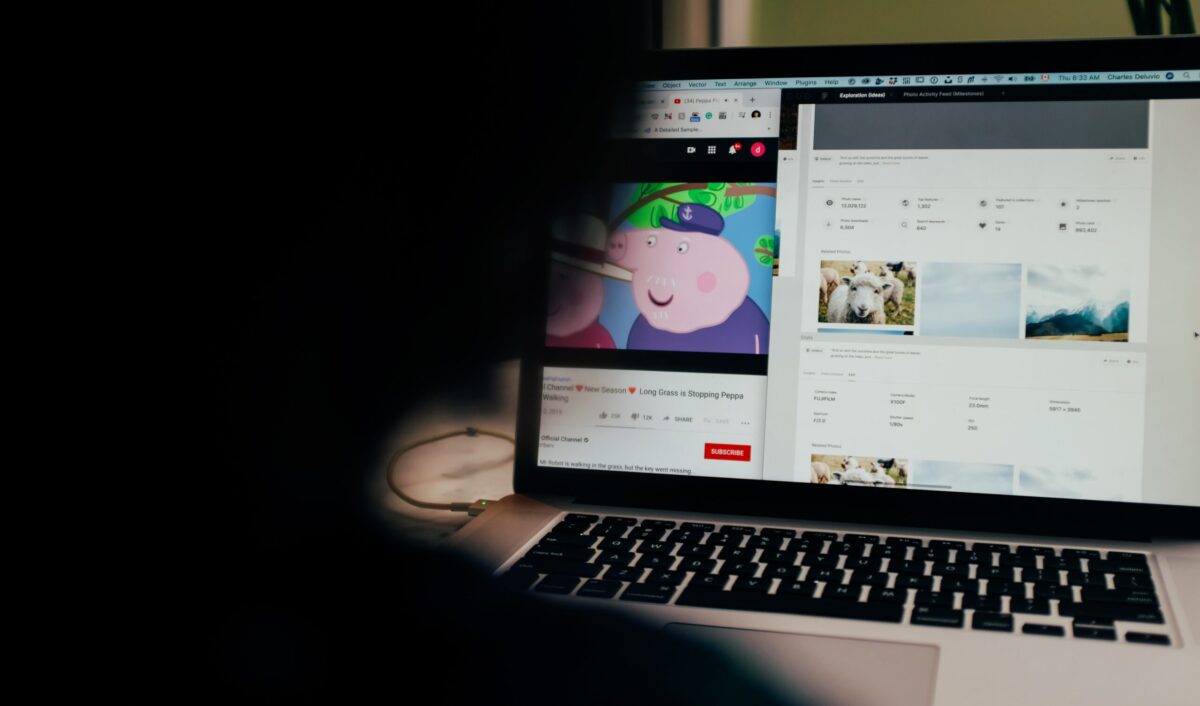
YouTube has expanded to include audio material such as music and podcasts thanks to the digital era. You can watch videos on YouTube, but if you just want to listen to the audio, you’ll need to convert Convert YouTube to MP3. In this piece, we’ll show you how to convert YouTube videos to MP3s with ease. We’ll go over a range of techniques and resources designed to give you crystal-clear sound and an effortless interaction.
Why Convert YouTube Videos to MP3?
YouTube video conversion to MP3 format has many advantages. Its primary function is to enable you to create independent audio files by extracting the audio from YouTube videos. This is especially helpful if you don’t need to play videos in order to listen to music, podcasts, or any other audio content from YouTube. The following are possible justifications for YouTube video conversion to MP3:
Offline Listening:
You can keep MP3 files on your device and listen to your favourite material at any time while you’re not online. Travellers, outdoor lovers, and those with spotty internet access will find this extremely useful.
Compatibility:
MP3 is a commonly supported audio format in terms of compatibility. Numerous devices, such as MP3 players, PCs, cellphones, and automobile audio systems, can play MP3 files.
Convenience:
Managing and organising MP3 files is simple. You can easily and rapidly access your audio content, make playlists, and organise your music library.
Decreased bandwidth Usage:
Compared to streaming music, streaming videos uses more bandwidth. For mobile users, downloading YouTube videos to MP3 is an affordable alternative because it reduces data usage.
However, before converting YouTube videos to MP3, you must be aware of the legal implications. Some content on YouTube is not freely convertible because it may be copyright protected. Always ensure that you possess the required authorizations or that the material you are converting is permitted by a Creative Commons licence or fair use.
Observe copyright regulations and use audio content sensibly.
Understanding the Legality
Understanding the potential legal ramifications of YouTube video conversion to MP3 is essential before starting the procedure. The legality of turning YouTube videos into MP3s is a complicated issue that is dependent on a number of variables, most notably copyright regulations.
For your understanding, the following is a simplified breakdown of the legal aspects:
Copyright Protection:
Copyright law protects the majority of the content on YouTube, including music videos. This indicates that the only authority to duplicate, distribute, and exhibit their work is the original content creator or copyright holder.
Fair Use:
There are a few instances where copyright laws are not applicable. For limited uses such as criticism, commentary, news reporting, or teaching, fair use permits the use of copyrighted content without the owner’s consent. However, in order for a usage to be deemed fair, it must satisfy certain requirements.
Creative Commons:
This licence permits specific uses without violating copyright for a portion of the material available on YouTube. The way you utilise the content depends on the specific licence associated with it.
Personal Use:
It may be permissible in many places to make copies of copyrighted content for one’s own, non-commercial use. This varies, though, as other countries have more stringent regulations about copying for personal use.
Downloading versus Streaming:
There may be important legal differences between the two. It might be less troublesome to stream a video straight from YouTube than to download it and turn it into an MP3 because the latter requires making a permanent duplicate.
The Function of the YouTube Terms of Service:
There is another function of the YouTube terms of service. They forbid downloading and unapproved dissemination of content without permission, as doing so may result in legal repercussions.
In conclusion, it’s important to take caution and respect copyright rules even though it can be okay to convert YouTube videos to MP3 for personal use in some circumstances. Ensure that you possess the necessary permissions or that the content falls under a Creative Commons licence or fair use. Responsibly partaking in such activities contributes to preserving the harmony between appreciating content and upholding the rights of artists.
Choosing the Right Tool
After learning about the legal ramifications of downloading YouTube videos to MP3, I will investigate the many tools and techniques that can accomplish this. You have a variety of options to pick from, based on your requirements and tastes. This guide will assist you in choosing the appropriate tool:
Internet converters:
The easiest and fastest method for turning YouTube videos into MP3 is to use an online converter. These web-based tools are simple to use and don’t require installation. For users who desire a hassle-free conversion process, they are perfect. This is how to apply them:
Step1: Locate Your Video: Locate the YouTube video that you wish to convert first.
Step2: capture the Video URL – After clicking on the video, use the address bar of your browser to capture the URL.
Step3: Paste the URL and Convert – Go to a reliable website for online conversion, paste the URL of the video, and choose MP3 as the format.
Step4: Download Your MP3 – You can download your MP3 file to your device after the conversion is finished.
Desktop Software:
Desktop software is a great option if you’d like additional features and greater control over the conversion process. Numerous software specifically designed for this purpose exist, and they often include extra features such as bulk conversion, audio editing, and format customization. How to use desktop applications is as follows:
Step1: Install Desktop Software: Install a reliable desktop programme designed for converting YouTube videos to MP3 files.
Step2: Copy Video URL: Locate and copy the URL of the YouTube video that you want to convert.
Step3: Paste URL in Software – Launch the software that has been installed, enter the video URL in the space provided, and select the preferred audio format.
Step4: Choose Audio type – Adjust the bitrate and file type of your audio.
Step5: Convert and Save – Start the conversion process and save the MP3 file to your device when it’s finished.
Browser Extensions:
Take into consideration utilising browser extensions for a flawless interaction with your web browser. You can convert YouTube videos to MP3 straight from your browser with these little add-ons. This is how to apply them:
Step1: Install the Extension – Look for and install a browser plugin made especially for converting YouTube videos to MP3 files.
Step2:Play the Video – Open the YouTube video that you wish to convert in step two.
Step3: Click the Extension Icon – Locate and click the extension’s icon in the toolbar of your web browser.
Step4: Download MP3 – Choose your favourite music quality, and the download will begin automatically through the extension.
Think about things like usability, extra features, and your preferred access method (web, desktop, or browser extension) when selecting a tool. Use these tools responsibly and with awareness of copyright rules. Ensure that you possess the necessary permissions or that the content falls under a Creative Commons licence or fair use.
Quality Matters: Bitrate and Format
Pay close attention to the audio quality of your converted MP3 files when exporting videos from YouTube. The quality of your listening experience is highly sensitive to the bitrate and format you use. In general, the higher the bitrate, the higher the quality of the audio, but the larger the file size will be.
Why Copyright Protection Is Crucial
Don’t break any laws by employing these methods of conversion without permission. Always make sure to check if the content you are converting is covered by a Creative Commons licence, qualifies as fair use, or has been granted permission to be converted.
Advice for Managing Your Digital Music Library
You can build a library of music by converting videos from YouTube to MP3. You should give some thought to arranging them sensibly, whether in folders or with specialised tools.
Conclusion
We’ve covered all you need to know to go from YouTube to MP3 like a pro right here. You may construct a personal library of your favourite music, podcasts, and more by converting videos to MP3, and doing so gives you the option to listen to your audio content without an internet connection.
We started off by talking about why people convert YouTube videos to MP3. You cannot deny the advantages, whether you’re interested in offline playback, increased compatibility, streamlined access, or lower data use.
However, keep in mind that the legal situation surrounding YouTube video conversion is intricate. Respecting the rights of content creators requires an understanding of copyright laws, fair use, and the terms of service.
We next looked into three distinct approaches to this task: internet converters, desktop software, and browser plugins, all of which are capable of transforming your YouTube videos into MP3s. There are benefits to be had from using either approach, and individual tastes can be accommodated. While online converters are fast and simple to use, desktop software offers more flexibility and customization options. Extensions can be downloaded and installed directly in your browser to do instantaneous calculations.
When discussing the process of converting YouTube videos to MP3, we also emphasised the necessity of audio quality. Choosing the best bitrate and format for your needs might have a major impact on the quality of your listening experience.
Finally, we stressed the significance of proper application. Always ensure that you check whether you are converting work covered by fair use, available under a Creative Commons licence, or if you require permission from the copyright owners.
To strike a balance between consumers’ rights and the rights of content providers, we must uphold copyright rules.
If you follow the steps outlined in this article, you’ll be able to convert YouTube videos to MP3 quickly and easily while staying within the law and getting the most out of your audio content. The most important thing is that whichever method you use—online, desktop, or browser extension—your conversions go off without a hitch and within the law.
Create an MP3 collection of your favourite YouTube videos, and listen to them whenever and wherever you like. Remember to act responsibly and legally at all times. Enjoy the show!
For Further Information Visit :http://http//thewestender.co.uk
-

 education7 months ago
education7 months agoEducation Vietnam times: Story Vietnam’s Rise in Education
-

 entertainment7 months ago
entertainment7 months agoYouTube Video Download Hacks: Get Your Favorite Clips in a Snap
-

 More7 months ago
More7 months agoBest Vape Kits to Buy in 2021 – The West Ender Magazine
-

 technology7 months ago
technology7 months agoWhat is archivebate? Complete Guide
-

 Health7 months ago
Health7 months agoCannabis CBD vs Hemp CBD
-

 entertainment7 months ago
entertainment7 months agoWho is mrsola33?
-

 Health7 months ago
Health7 months agoHere is Why Can CBD Boost Your Immune System?
-

 fashion7 months ago
fashion7 months agoTheSpark Shop Boy & Girl Clothes Online

